The Mighty Mule Gate Opener is a versatile and efficient solution for automating single or dual swing gates; Designed for gates up to 16 feet in length and 550 pounds in weight, it supports materials like vinyl, aluminum, and wrought iron. Known for its ease of installation and quiet operation, it offers smart features for seamless control and enhanced security, making it a popular choice for homeowners seeking convenience and reliability.
What is the Mighty Mule Gate Opener?
The Mighty Mule Gate Opener is a robust and versatile automatic gate operator designed for single or dual vehicular swing gates. It supports gates up to 16 feet in length and weighing 550 pounds, making it suitable for various materials like vinyl, aluminum, chain link, and wrought iron. However, it is not recommended for solid-surface gates. This system is ideal for homeowners seeking a reliable and easy-to-install solution for automating their gates; The opener is designed for pull-to-open gates and offers features like remote control operation and manual override functionality. It is engineered for quiet performance and durability, ensuring long-lasting service with proper installation and maintenance, as outlined in the official manual.
Key Features of the Mighty Mule Gate Opener
The Mighty Mule Gate Opener is designed for single or dual swing gates, supporting materials like vinyl, aluminum, chain link, and wrought iron, while excluding solid-surface gates. It handles gates up to 16 feet in length and 550 pounds in weight, ensuring robust performance. The system offers remote control access, manual override functionality, and compatibility with wireless sensors for automated operation. It also features quiet and smooth operation, making it ideal for residential use. The opener is engineered for easy installation and integrates with smartphone apps for enhanced control. With its durable construction and user-friendly design, the Mighty Mule Gate Opener provides a reliable and convenient solution for homeowners seeking to automate their gates efficiently.
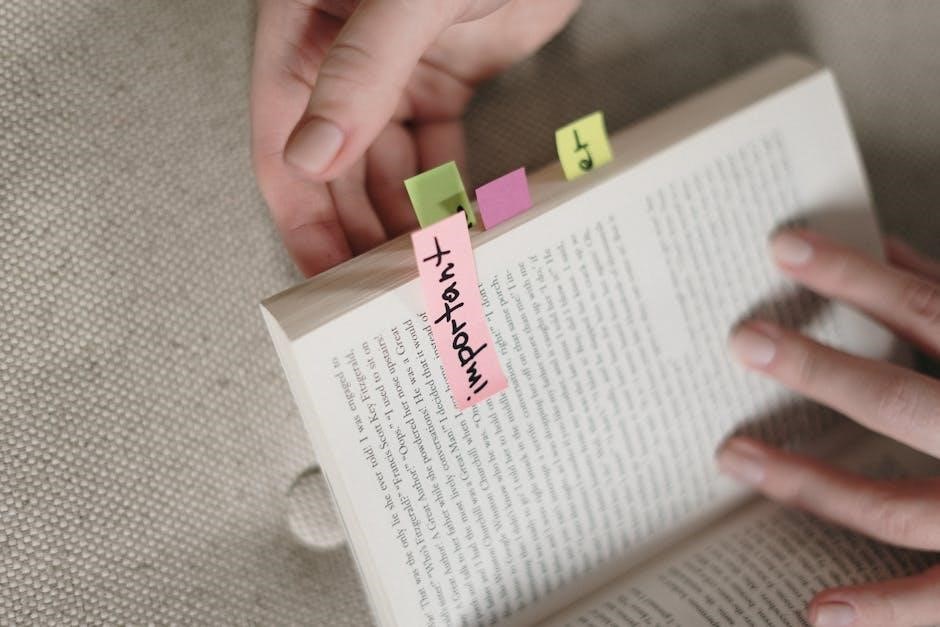
Compatibility and Gate Requirements
The Mighty Mule Gate Opener is compatible with vinyl, aluminum, chain link, farm tube, and wrought iron gates, excluding solid-surface gates. Gates must not exceed 16 feet in length or 550 pounds in weight for optimal performance.
Types of Gates Supported by the Mighty Mule Gate Opener
The Mighty Mule Gate Opener is designed to work with various gate materials, ensuring versatility for different property setups. It supports vinyl gates, known for their durability and low maintenance, as well as aluminum gates, which are lightweight and rust-resistant. Chain link gates are also compatible, offering a cost-effective and secure option. Additionally, the opener can be installed on farm tube gates, ideal for rural settings, and wrought iron gates, which provide a classic and sturdy appearance. However, it is not recommended for solid-surface gates, such as wood, due to potential weight and stability issues. This range of compatibility makes the Mighty Mule a flexible choice for homeowners.
Weight and Length Limitations for Gates
The Mighty Mule Gate Opener is designed to handle gates with specific weight and length limits to ensure safe and efficient operation. It can support gates weighing up to 550 pounds, making it suitable for most residential and light commercial applications. The maximum recommended gate length is 20 feet, as longer gates may not operate smoothly and could strain the motor. Exceeding these limits can lead to reduced performance, motor overheating, or premature wear. Always check the specifications for your particular model, as some variations may have slightly different weight and length capacities. Adhering to these guidelines ensures optimal functionality and longevity of the gate opener;
Materials Compatible with the Mighty Mule Gate Opener
The Mighty Mule Gate Opener is compatible with a variety of gate materials, ensuring versatility for different setups. It works seamlessly with wooden gates, vinyl gates, and metal gates, including steel and aluminum. Chain-link gates are also supported, provided they are properly framed. The opener’s universal design allows it to adapt to most materials commonly used in residential and light commercial applications. However, gates made of solid metal or excessively heavy materials may require additional reinforcement to function effectively. Always ensure the gate material aligns with the opener’s weight and length specifications for optimal performance and durability.

Installation Guide
The Mighty Mule Gate Opener installation guide provides a comprehensive overview of the setup process, ensuring a smooth and efficient experience for users of all skill levels.
Preparation for Installation
Before installing the Mighty Mule Gate Opener, ensure your gate is in proper working condition and free of obstructions. Measure the gate’s length and weight to confirm compatibility with the opener’s specifications. Gather all necessary tools, such as a drill, wrench, and screwdriver, and ensure a reliable power source is nearby. If using a dual gate system, synchronize both gates to operate smoothly. Check for any damage or wear on the gate hinges and frame, as this can affect performance. Ground the system properly to prevent electrical hazards. Finally, disconnect any existing gate locks or latches to avoid interference during installation.
Step-by-Step Installation Process
Mount the Mighty Mule Gate Opener to the gate frame, ensuring proper alignment with the hinge side. Attach the actuator arm to the opener and connect it to the gate’s edge. Install the control box near a power source, following the wiring diagram. Secure the infrared sensors for safety and connect them to the control box. Program the remote controls by syncing them with the opener’s receiver. Test the gate’s operation to ensure smooth opening and closing. Adjust the limits and sensitivity as needed for optimal performance. Finally, verify that all safety features are functioning correctly before full operation.
Wiring and Electrical Requirements
The Mighty Mule Gate Opener requires a dedicated 120V AC power source. Install a GFCI-protected outlet near the control box for safe operation. Use 18-22 AWG wires for connections between components, ensuring proper insulation and protection from weather. Connect the infrared sensors to the control box following the wiring diagram. For dual gates, wire both operators to synchronize operation. If using solar power, connect the solar panel to the battery and then to the charger; Avoid overloading circuits and ensure all wiring meets local electrical codes. Test all connections before powering up to prevent short circuits or malfunctions.
Setting Up Dual Gate Operation
Configuring dual gate operation with the Mighty Mule Gate Opener ensures both gates function in unison. Begin by designating one opener as the master and the other as the slave. Connect them using the synchronization wire provided, following the manual’s wiring diagram. This connection allows the master to control the slave’s movements. Program the remote to operate both gates simultaneously by syncing their control boards. Ensure both openers are aligned and calibrated for balanced operation. Test the system to confirm smooth opening and closing. For safety, install infrared sensors on both gates to prevent accidents. Regular maintenance is crucial to maintain synchronization and performance. Always refer to the official manual for detailed instructions and troubleshooting tips.

Safety Guidelines
Always install safety sensors and ensure gates are clear of obstacles. Regularly inspect and maintain the opener to prevent malfunctions. Keep children and pets away during operation.
Important Safety Precautions
- Always ensure the gate area is clear of people, pets, and obstacles before operating.
- Never attempt to open or close the gate manually while the opener is activated.
- Keep loose clothing and long hair tied back to avoid entanglement with moving parts.
- Avoid operating the gate in extreme weather conditions, such as lightning storms.
- Never allow children to play with the remote control or operate the gate unsupervised.
- Ensure the gate opener is installed by an authorized professional to prevent malfunctions.
- Regularly inspect the gate and opener for wear and tear, addressing issues promptly.
- Test the gate’s stop and reverse functionality after installation and periodically thereafter.
Always follow the manufacturer’s guidelines to ensure safe and reliable operation of the Mighty Mule gate opener.
Understanding Gate Operator Safety Features
The Mighty Mule gate opener is equipped with advanced safety features to prevent accidents and ensure smooth operation. One key feature is the auto-reverse mechanism, which stops and reverses the gate if it encounters an obstruction. Additionally, the soft-stop technology reduces wear and tear by slowing down the gate’s movement at the start and end of its cycle. The opener also includes safety sensors that detect obstacles, ensuring the gate does not close on people, pets, or objects. Furthermore, the manual override allows for easy gate operation during power outages, and an emergency release provides a failsafe to open the gate manually if needed. These features work together to enhance safety and reliability.
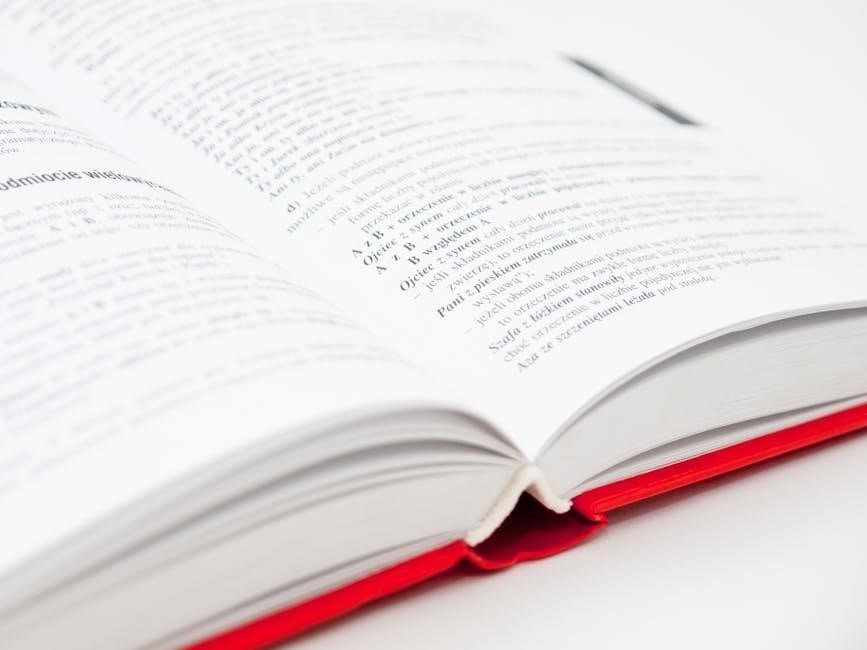
Operating the Mighty Mule Gate Opener
The Mighty Mule gate opener operates using remote controls or wall-mounted controls, offering a convenient and efficient solution for daily gate operations.
Remote Control Usage
The Mighty Mule gate opener is designed to work seamlessly with its remote controls, allowing users to open or close their gates effortlessly from a distance. The remote typically features two buttons: one for opening and one for closing. To use the remote, ensure it is programmed to the gate opener following the manual’s instructions. Point the remote directly at the gate opener’s receiver for optimal signal strength. For dual gates, the remote can control both gates simultaneously. Battery life is generally long-lasting, but replace batteries annually or when the range decreases. Always keep the remote out of reach of children and ensure it is stored securely to prevent unauthorized access. Programming additional remotes is straightforward, following the manual’s step-by-step guide.
Manual Override Functionality
The Mighty Mule gate opener features a manual override option, allowing users to open or close the gate during power outages or system malfunctions. To engage the override, locate the emergency release pin or key on the motor assembly. Insert the pin or key into the designated slot and turn it to disengage the motor. This allows the gate to be manually pushed open or pulled closed. After resolving the issue, re-engaging the motor ensures the gate opener returns to normal operation. Always ensure the gate is securely closed or open before reactivating the automatic function. Regularly test the manual override to ensure smooth operation in case of emergencies.
Programming the Gate Opener
Programming the Mighty Mule gate opener ensures it operates smoothly with your remote controls and other accessories. Start by locating the “Learn” button on the control board, typically found under the motor cover. Press and release the Learn button to enter programming mode. Next, press the remote control button you wish to assign, and the opener will recognize the signal. For multiple remotes, repeat the process for each device; Adjust sensitivity settings if needed to optimize performance. Set the open and close timing using the control panel to match your gate’s size and weight. After programming, test the system to ensure all functions work correctly.
Maintenance and Upkeep
Regularly inspect and clean the gate opener’s components, ensuring smooth operation. Lubricate moving parts annually and check for wear or damage to extend lifespan.
Regular Maintenance Tips
Regular maintenance ensures optimal performance of the Mighty Mule Gate Opener. Start by cleaning dirt and debris from the gate opener and its components. Inspect the chain, gears, and springs for wear and tear. Lubricate moving parts annually to prevent rust and friction. Check the gate’s alignment and adjust if necessary. Test safety features like auto-reverse to ensure they function correctly. Replace worn or damaged parts promptly to avoid malfunctions. Keep the area around the gate clear of obstructions. Finally, refer to the official manual for model-specific maintenance recommendations to maintain warranty compliance and longevity. Consistent upkeep ensures smooth, reliable operation. Always follow safety guidelines during maintenance tasks.
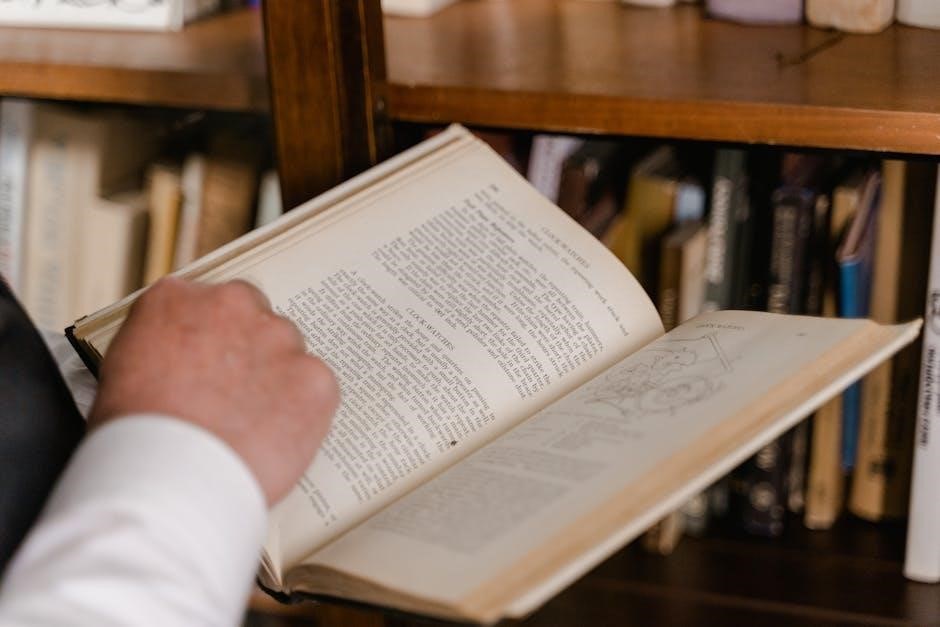
Troubleshooting Common Issues
Troubleshooting common issues with the Mighty Mule Gate Opener involves identifying and addressing potential problems promptly. If the gate doesn’t open, check the power supply, circuit breaker, or GFCI outlet. Ensure the remote control has working batteries and is within range. If the gate operates erratically, inspect sensors for proper alignment and cleanliness. For noisy operation, lubricate moving parts or tighten loose hardware. If the gate stops midway, reset the opener or adjust the limit switches. Always refer to the manual for specific error codes or symptoms. For persistent issues, contact customer support or consult online FAQs for detailed solutions. Regular checks can prevent most problems from escalating.
Replacing Parts and Accessories
Replacing parts and accessories for the Mighty Mule Gate Opener is straightforward when done correctly. Always purchase genuine parts from authorized retailers to ensure compatibility and maintain warranty validity. Common replacements include gears, remote controls, and sensors. Before starting, disconnect power and refer to the manual for specific instructions. Use diagnostic tools to identify faulty components. Replace worn or damaged parts promptly to avoid further damage. Lubricate moving parts after replacement and test the system to ensure proper functionality. Keep spare parts on hand for quick repairs. Regular inspection can help prevent unexpected failures and extend the opener’s lifespan significantly.
Advanced Features
The Mighty Mule Gate Opener offers smartphone app integration, wireless sensors, and customizable settings for enhanced functionality and convenience, ensuring seamless automation and control.
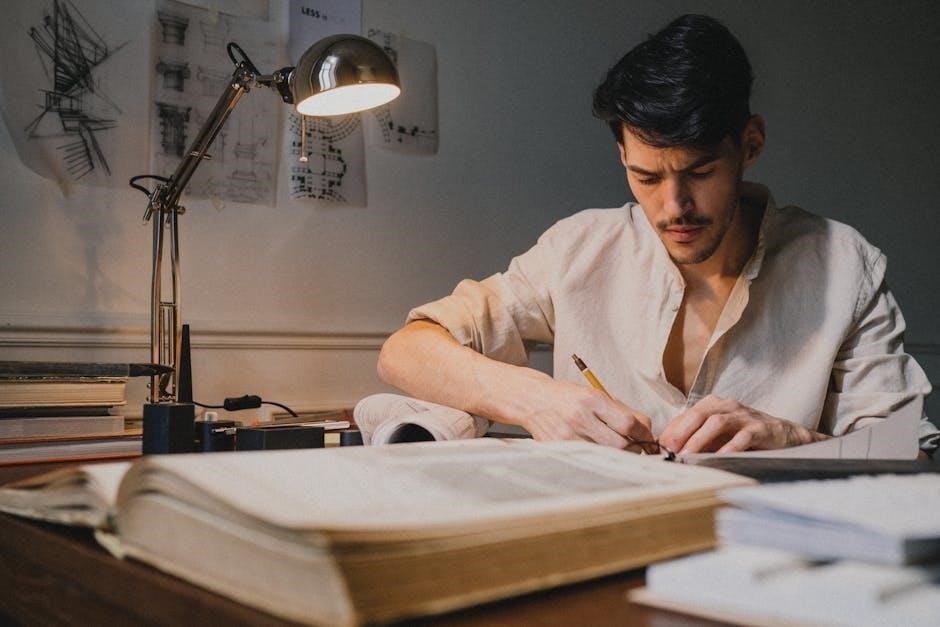
Smartphone App Integration
The Mighty Mule Gate Opener is compatible with the Mighty Mule app, available for iOS and Android devices. This app allows users to monitor and control their gate remotely, providing convenience and peace of mind. With the app, users can open or close their gate from anywhere, receive real-time notifications about gate status, and set custom access schedules. Additionally, the app supports multiple user accounts, enabling shared access for family members or authorized individuals. It also integrates with smart home systems like Amazon Alexa and Google Home for seamless voice command functionality. This feature enhances security and accessibility, making it a standout option for modern homeowners. The app is compatible with select Mighty Mule models, including the MM371W and MM372W, ensuring advanced control and customization. By integrating the app, users can enjoy a smarter and more connected gate operating experience without compromising on security or functionality.
Wireless Sensors and Automation
The Mighty Mule Gate Opener supports wireless sensors and automation features to enhance functionality and convenience. Wireless sensors, such as motion detectors and infrared sensors, can be integrated to detect approaching vehicles or pedestrians, automatically triggering the gate to open or close. These sensors eliminate the need for manual operation and provide hands-free access. Additionally, the system allows for automation through programmable timers and scheduling, enabling users to set specific times for gate operation. Compatible with select Mighty Mule models, these wireless sensors and automation features improve security, reduce wear and tear on the gate, and provide seamless integration with smart home systems. This technology ensures a modern, efficient, and user-friendly experience for homeowners. Energy-efficient and durable, these sensors are designed to withstand various weather conditions, ensuring reliable performance year-round.
Customizing Settings for Optimal Performance
Customizing settings on the Mighty Mule Gate Opener ensures it operates precisely according to your needs. Adjustments can be made to the opening and closing speed, sensitivity, and delay time. Users can also set specific limits for gate travel, preventing overextension or under-extension. The control panel allows for fine-tuning these settings, and some models offer digital adjustment for precise calibration. Additionally, customization options include setting the number of remote control channels and adjusting the force sensitivity to accommodate different gate weights and environments. Regularly reviewing and updating these settings ensures optimal performance and extends the lifespan of the gate opener. Proper customization also enhances safety and efficiency, making it a crucial step for homeowners. For best results, refer to the manual or manufacturer guidelines when making adjustments. Always test adjustments to ensure smooth operation. This step ensures the gate opener functions reliably and meets specific requirements. By tailoring settings to your property, you maximize both convenience and durability. Customization is key to getting the most out of your Mighty Mule Gate Opener, ensuring it works seamlessly with your unique setup. This process is straightforward and requires minimal technical expertise, making it accessible to all users. Proper customization also helps in maintaining the gate opener’s warranty and performance standards. It is a recommended practice to customize settings during initial setup and after any significant changes to the gate or surrounding area. This ensures consistent and reliable operation. Always follow the manufacturer’s instructions when adjusting settings to avoid voiding the warranty or causing damage to the system. With the right settings, the Mighty Mule Gate Opener delivers exceptional performance and longevity. Customization is a simple yet effective way to enhance your overall experience with the product; By investing a few minutes in adjusting settings, users can enjoy a hassle-free and efficient gate operation for years to come. This step is essential for maximizing the potential of the Mighty Mule Gate Opener and ensuring it meets all your specific needs.

Model-Specific Instructions
Model-specific instructions provide detailed guidance for different Mighty Mule gate opener models, ensuring proper installation, programming, and troubleshooting tailored to each unit’s unique features and requirements.
Mighty Mule MM360 Gate Controller Manual
The Mighty Mule MM360 gate controller manual provides comprehensive instructions for installing, programming, and maintaining the MM360 model. It outlines compatibility with single gates up to 20 feet or 1,200 pounds, ensuring proper setup. The manual includes step-by-step guides for wiring, sensor installation, and remote control configuration. Troubleshooting sections address common issues like gate alignment or sensor malfunctions. Additionally, it covers battery replacement and backup systems for uninterrupted operation. Detailed diagrams and maintenance tips help users optimize performance. The manual emphasizes safety features, such as auto-stop and reverse functionality, to prevent accidents. By following the MM360 manual, users can ensure smooth, reliable gate operation and extend the lifespan of their system.
Mighty Mule MM371W and MM372W Gate Openers

The Mighty Mule MM371W and MM372W are advanced wireless gate openers designed for single or dual gate operation. The MM371W supports gates up to 20 feet and 1,200 pounds, while the MM372W handles heavier gates up to 18 feet and 1,800 pounds. Both models feature wireless connectivity, eliminating the need for costly wiring. They include a 10-watt solar panel, remote controls, and safety sensors. These openers are compatible with Mighty Mule’s smartphone app for remote monitoring and control. Installation is streamlined with pre-wired components and a user-friendly manual. Both models offer robust performance, energy efficiency, and seamless integration with smart home systems, making them ideal for residential or light commercial use.
Differences Between Models
The Mighty Mule gate opener models differ in features and capabilities. The MM360 is a basic single-gate controller, while the MM371W and MM372W are wireless, dual-gate capable openers. The MM372W supports heavier gates (up to 1,800 lbs) compared to the MM371W (up to 1,200 lbs). The MM371W includes a 10-watt solar panel, whereas the MM372W requires a separate solar kit. The MM360 lacks wireless functionality and smartphone app integration, making it less advanced. Each model is tailored for specific gate sizes and weights, ensuring users can choose the right opener for their needs. These differences help users select the most suitable model for their property and gate type.

Additional Resources
Explore the official Mighty Mule website for downloadable manuals, online support, and FAQs. Community forums offer troubleshooting tips and user discussions for optimal gate opener performance.
Downloading the Official Manual
To access the Mighty Mule gate opener manual, visit the official website and navigate to the “Support” section. Enter your specific model number, such as MM360 or MM371W, in the search bar. Download the PDF manual, which includes detailed installation guides, troubleshooting tips, and programming instructions. Ensure compatibility by verifying your model number before downloading. The manual is available in multiple languages and is optimized for mobile and desktop viewing. If you encounter issues, contact Mighty Mule’s customer support for assistance. Regularly check for updated versions to stay informed about new features or improvements.
Online Support and FAQs
Mighty Mule provides comprehensive online support to assist users with their gate opener systems. Visit the official website to access the dedicated support page, which features a detailed FAQ section addressing common questions about installation, troubleshooting, and maintenance. Users can also find troubleshooting guides and instructional videos to resolve issues quickly. For further assistance, contact Mighty Mule’s customer support team via live chat, email, or phone. The website also hosts a community forum where users can share experiences and solutions. Additionally, the FAQs cover topics such as remote control programming, battery care, and compatibility checks, ensuring users have all the information needed for optimal performance.
Community Forums and User Discussions
The Mighty Mule gate opener community forums provide a valuable space for users to connect, share experiences, and resolve issues. These forums are filled with discussions about installation tips, troubleshooting, and best practices from experienced users. Customers often post about their setups, offering insights into how they optimized their gate openers for specific needs. Additionally, users share advice on maintaining and upgrading their systems, as well as recommendations for compatible accessories. The forums also serve as a platform for asking questions and receiving feedback from a community of Mighty Mule users. Engaging with these discussions can provide real-world solutions and tips to enhance your gate opener’s performance and longevity.
Proper installation, regular maintenance, and adherence to safety guidelines ensure optimal performance of your Mighty Mule gate opener. Always refer to the manual for specific instructions and troubleshooting tips to maximize efficiency and longevity of your system.
Final Tips for Maximizing Performance
To ensure your Mighty Mule gate opener operates at its best, regularly inspect and lubricate moving parts to reduce friction and wear. Always check the gate alignment and balance to maintain smooth operation. Customize settings like sensitivity and delay time to suit your specific needs. Keep the system updated with the latest firmware for enhanced functionality. Monitor the gate’s weight and usage patterns to prevent overload. Finally, refer to the manual for troubleshooting common issues and maintain a routine maintenance schedule to prolong the lifespan of your gate opener.
Warranty and Customer Support Information
The Mighty Mule gate opener is backed by a limited warranty, typically covering parts for 12 to 18 months from the purchase date. For specific details, refer to the official manual or contact customer support. Mighty Mule offers dedicated customer service via phone, email, and live chat. Their team is available to assist with technical issues, troubleshooting, and warranty claims. Additionally, the official website provides extensive resources, including FAQs, manuals, and video guides. Ensure to register your product to activate warranty benefits. For any queries or concerns, visit the Mighty Mule website or call their support hotline for reliable assistance.
